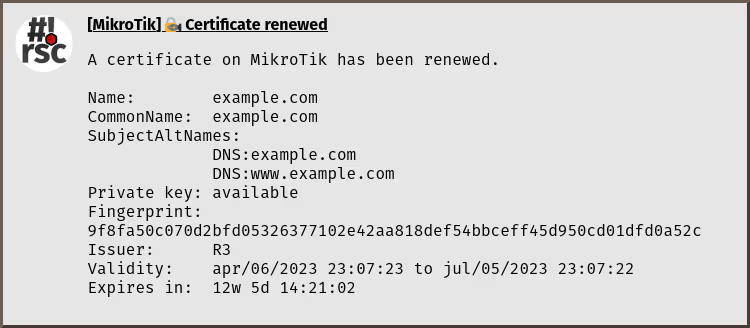2 KiB
Renew certificates and notify on expiration
ℹ️ Info: This script can not be used on its own but requires the base installation. See main README for details.
Description
This script tries to download and renew certificates, then notifies about certificates that are still about to expire.
Sample notification
Requirements and installation
Just install the script:
$ScriptInstallUpdate check-certificates;
Configuration
For automatic download and renewal of certificates you need configuration
in global-config-overlay, these are the parameters:
CertRenewPass: an array of passphrases to tryCertRenewTime: on what remaining time to try a renewCertRenewUrl: the url to download certificates fromCertWarnTime: on what remaining time to warn via notification
Certificates on the web server should be named by their common name, like
CN.pem (PEM format) orCN.p12 (PKCS#12 format). Alternatively any
subject alternative name (aka Subject Alt Name or SAN) can be used.
Also notification settings are required for e-mail, matrix and/or telegram.
Usage and invocation
Just run the script:
/system/script/run check-certificates;
... or create a scheduler for periodic execution:
/system/scheduler/add interval=1d name=check-certificates on-event="/system/script/run check-certificates;" start-time=startup;
Alternatively running on startup may be desired:
/system/scheduler/add name=check-certificates-startup on-event="/system/script/run check-certificates;" start-time=startup;