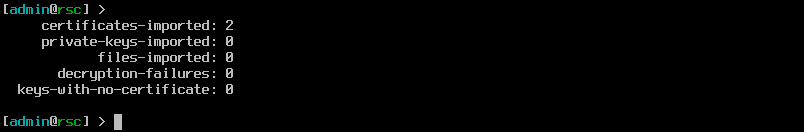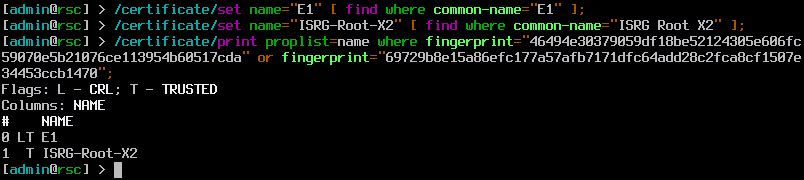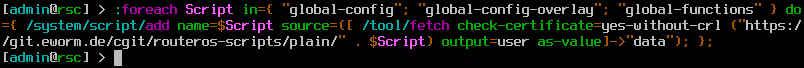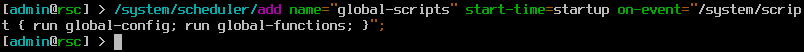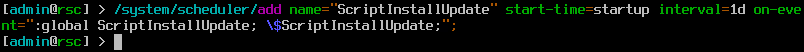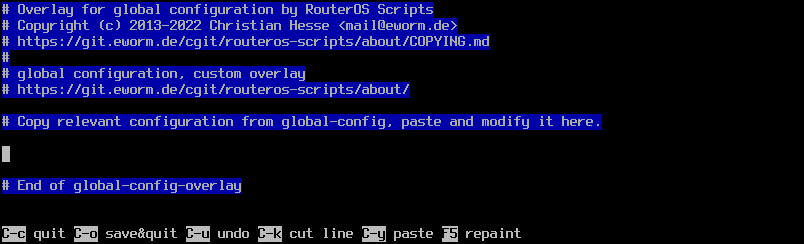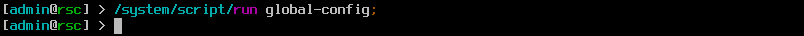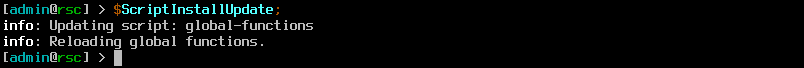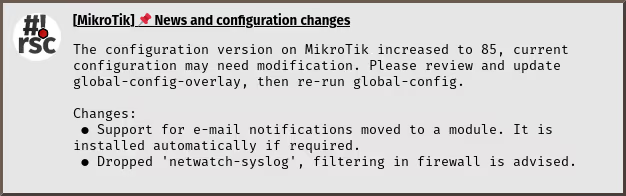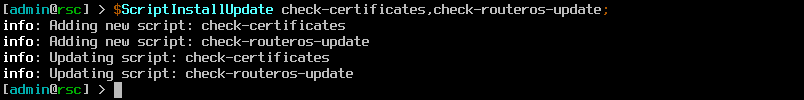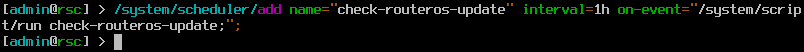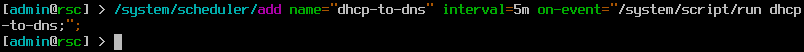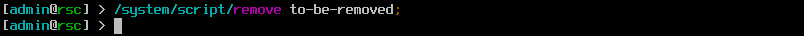... and allow all updates again. This requires RouterOS 7.13. |
||
|---|---|---|
| README.d | ||
| certs | ||
| contrib | ||
| doc | ||
| mod | ||
| .gitignore | ||
| BRANCHES.md | ||
| CONTRIBUTIONS.md | ||
| COPYING.md | ||
| INITIAL-COMMANDS.md | ||
| Makefile | ||
| README.md | ||
| accesslist-duplicates.capsman.rsc | ||
| accesslist-duplicates.local.rsc | ||
| accesslist-duplicates.template.rsc | ||
| accesslist-duplicates.wifi.rsc | ||
| backup-cloud.rsc | ||
| backup-email.rsc | ||
| backup-partition.rsc | ||
| backup-upload.rsc | ||
| capsman-download-packages.capsman.rsc | ||
| capsman-download-packages.template.rsc | ||
| capsman-download-packages.wifi.rsc | ||
| capsman-rolling-upgrade.capsman.rsc | ||
| capsman-rolling-upgrade.template.rsc | ||
| capsman-rolling-upgrade.wifi.rsc | ||
| certificate-renew-issued.rsc | ||
| check-certificates.rsc | ||
| check-health.rsc | ||
| check-lte-firmware-upgrade.rsc | ||
| check-routeros-update.rsc | ||
| collect-wireless-mac.capsman.rsc | ||
| collect-wireless-mac.local.rsc | ||
| collect-wireless-mac.template.rsc | ||
| collect-wireless-mac.wifi.rsc | ||
| daily-psk.capsman.rsc | ||
| daily-psk.local.rsc | ||
| daily-psk.template.rsc | ||
| daily-psk.wifi.rsc | ||
| dhcp-lease-comment.capsman.rsc | ||
| dhcp-lease-comment.local.rsc | ||
| dhcp-lease-comment.template.rsc | ||
| dhcp-lease-comment.wifi.rsc | ||
| dhcp-to-dns.rsc | ||
| firmware-upgrade-reboot.rsc | ||
| fw-addr-lists.rsc | ||
| global-config-overlay.rsc | ||
| global-config.rsc | ||
| global-functions.rsc | ||
| global-wait.rsc | ||
| gps-track.rsc | ||
| hotspot-to-wpa-cleanup.capsman.rsc | ||
| hotspot-to-wpa-cleanup.template.rsc | ||
| hotspot-to-wpa-cleanup.wifi.rsc | ||
| hotspot-to-wpa.capsman.rsc | ||
| hotspot-to-wpa.template.rsc | ||
| hotspot-to-wpa.wifi.rsc | ||
| ip-addr-bridge.rsc | ||
| ipsec-to-dns.rsc | ||
| ipv6-update.rsc | ||
| lease-script.rsc | ||
| leds-day-mode.rsc | ||
| leds-night-mode.rsc | ||
| leds-toggle-mode.rsc | ||
| log-forward.rsc | ||
| logo.avif | ||
| logo.png | ||
| logo.svg | ||
| mode-button.rsc | ||
| netwatch-dns.rsc | ||
| netwatch-notify.rsc | ||
| news-and-changes.rsc | ||
| ospf-to-leds.rsc | ||
| packages-update.rsc | ||
| ppp-on-up.rsc | ||
| sms-action.rsc | ||
| sms-forward.rsc | ||
| super-mario-theme.rsc | ||
| telegram-chat.rsc | ||
| unattended-lte-firmware-upgrade.rsc | ||
| update-gre-address.rsc | ||
| update-tunnelbroker.rsc | ||
README.md
RouterOS Scripts
RouterOS is the operating system developed by MikroTik for networking tasks. This repository holds a number of scripts to manage RouterOS devices or extend their functionality.
Use at your own risk, pay attention to license and warranty!
Requirements
Software (RouterOS)
Latest version of the scripts require recent RouterOS to function properly.
Make sure to install latest updates before you begin. If new functionality
or a breaking change in RouterOS 7.n is used in my scripts I push my
change some time after 7.(n+1) was released. At any time you should have
at least two minor and their bugfix releases to choose from.
Specific scripts may require even newer RouterOS version.
ℹ️ Info: The
mainbranch is now RouterOS v7 only. If you are still running RouterOS v6 switch torouteros-v6branch!
Hardware
RouterOS packages increase in size with each release. This becomes a problem for devices with 16MB storage and below, those with an ARM CPU are specifically affected.
Huge configuration and lots of scripts give an extra risk. Take care!
Initial setup
Get me ready!
If you know how things work just copy and paste the
initial commands. Remember to edit and rerun
global-config-overlay!
First time users should take the long way below.
Live presentation
Want to see it in action? I've had a presentation Repository based RouterOS script distribution including demonstation recorded live at MUM Europe 2019 in Vienna.
⚠️ Warning: Some details changed. So see the presentation, then follow the steps below for up-to-date commands.
The long way in detail
The update script does server certificate verification, so first step is to download the certificates. If you intend to download the scripts from a different location (for example from github.com) install the corresponding certificate chain.
/tool/fetch "https://git.eworm.de/cgit/routeros-scripts/plain/certs/E1.pem" dst-path="letsencrypt-E1.pem";
Note that the commands above do not verify server certificate, so if you want to be safe download with your workstations's browser and transfer the files to your MikroTik device.
- ISRG Root X2
- Let's Encrypt E1
Then we import the certificates.
/certificate/import file-name=letsencrypt-E1.pem passphrase="";
Do not worry that the command is not shown - that happens because it contains a sensitive property, the passphrase.
For basic verification we rename the certificates and print them by fingerprint. Make sure exactly these two certificates ("E1" and "ISRG-Root-X2") are shown.
/certificate/set name="E1" [ find where common-name="E1" ];
/certificate/set name="ISRG-Root-X2" [ find where common-name="ISRG Root X2" ];
/certificate/print proplist=name where fingerprint="46494e30379059df18be52124305e606fc59070e5b21076ce113954b60517cda" or fingerprint="69729b8e15a86efc177a57afb7171dfc64add28c2fca8cf1507e34453ccb1470";
Always make sure there are no certificates installed you do not know or want!
All following commands will verify the server certificate. For validity the certificate's lifetime is checked with local time, so make sure the device's date and time is set correctly!
Now let's download the main scripts and add them in configuration on the fly.
:foreach Script in={ "global-config"; "global-config-overlay"; "global-functions" } do={ /system/script/add name=$Script owner=$Script source=([ /tool/fetch check-certificate=yes-without-crl ("https://git.eworm.de/cgit/routeros-scripts/plain/" . $Script . ".rsc") output=user as-value]->"data"); };
And finally load configuration and functions and add the scheduler.
/system/script { run global-config; run global-functions; };
/system/scheduler/add name="global-scripts" start-time=startup on-event="/system/script { run global-config; run global-functions; }";
Scheduled automatic updates
The last step is optional: Add this scheduler only if you want the scripts to be updated automatically!
/system/scheduler/add name="ScriptInstallUpdate" start-time=startup interval=1d on-event=":global ScriptInstallUpdate; \$ScriptInstallUpdate;";
Editing configuration
The configuration needs to be tweaked for your needs. Edit
global-config-overlay, copy relevant configuration from
global-config (the one without -overlay).
Save changes and exit with Ctrl-o.
/system/script/edit global-config-overlay source;
Additionally creating configuration snippets is supported. The script name
of these snippets has to start with global-config-overlay.d/ to make them
being loaded automatically. This allows to split off parts of the
configuration.
To apply your changes run global-config, which will automatically load
the overlay as well:
/system/script/run global-config;
This last step is required when ever you make changes to your configuration.
ℹ️ Info: It is recommended to edit the configuration using the command line interface. If using Winbox on Windows OS, the line endings may be missing. To fix this run:
/system/script/set source=[ $Unix2Dos [ get global-config-overlay source ] ] global-config-overlay;
Updating scripts
To update existing scripts just run function $ScriptInstallUpdate. If
everything is up-to-date it will not produce any output.
$ScriptInstallUpdate;
If the update includes news or requires configuration changes a notification is sent - in addition to terminal output and log messages.
Adding a script
To add a script from the repository run function $ScriptInstallUpdate with
a comma separated list of script names.
$ScriptInstallUpdate check-certificates,check-routeros-update;
Scheduler and events
Most scripts are designed to run regularly from
scheduler. We just
added check-routeros-update, so let's run it every hour to make sure not to
miss an update.
/system/scheduler/add name="check-routeros-update" interval=1h on-event="/system/script/run check-routeros-update;";
Some events can run a script. If you want your DHCP hostnames to be available
in DNS use dhcp-to-dns with the events from dhcp server. For a regular
cleanup add a scheduler entry.
$ScriptInstallUpdate dhcp-to-dns,lease-script;
/ip/dhcp-server/set lease-script=lease-script [ find ];
/system/scheduler/add name="dhcp-to-dns" interval=5m on-event="/system/script/run dhcp-to-dns;";
There's much more to explore... Have fun!
Available scripts
- Find and remove access list duplicates
- Upload backup to Mikrotik cloud
- Send backup via e-mail
- Save configuration to fallback partition
- Upload backup to server
- Download packages for CAP upgrade from CAPsMAN
- Run rolling CAP upgrades from CAPsMAN
- Renew locally issued certificates
- Renew certificates and notify on expiration
- Notify about health state
- Notify on LTE firmware upgrade
- Notify on RouterOS update
- Collect MAC addresses in wireless access list
- Use wireless network with daily psk
- Comment DHCP leases with info from access list
- Create DNS records for DHCP leases
- Automatically upgrade firmware and reboot
- Download, import and update firewall address-lists
- Wait for global functions und modules
- Send GPS position to server
- Use WPA network with hotspot credentials
- Create DNS records for IPSec peers
- Update configuration on IPv6 prefix change
- Manage IP addresses with bridge status
- Run other scripts on DHCP lease
- Manage LEDs dark mode
- Forward log messages via notification
- Mode button with multiple presses
- Manage DNS and DoH servers from netwatch
- Notify on host up and down
- Visualize OSPF state via LEDs
- Manage system update
- Run scripts on ppp connection
- Act on received SMS
- Forward received SMS
- Play Super Mario theme
- Chat with your router and send commands via Telegram bot
- Install LTE firmware upgrade
- Update GRE configuration with dynamic addresses
- Update tunnelbroker configuration
Available modules
- Manage ports in bridge
- Manage VLANs on bridge ports
- Inspect variables
- IP address calculation
- Send notifications via e-mail
- Send notifications via Matrix
- Send notifications via Ntfy
- Send notifications via Telegram
- Download script and run it once
- Import ssh keys for public key authentication
Installing custom scripts & modules
My scripts cover a lot of use cases, but you may have your own ones. You can
still use my scripts to manage and deploy yours, by specifying base-url
(and url-suffix) for each script.
This will fetch and install a script hello-world.rsc from the given url:
$ScriptInstallUpdate hello-world "base-url=https://git.eworm.de/cgit/routeros-scripts-custom/plain/";
For a script to be considered valid it has to begin with a magic token. Have a look at any script and copy the first line without modification.
Starting a script's name with mod/ makes it a module and it is run
automatically by global-functions.
Linked custom scripts & modules
⚠️ Warning: These links are being provided for your convenience only; they do not constitute an endorsement or an approval by me. I bear no responsibility for the accuracy, legality or content of the external site or for that of subsequent links. Contact the external site for answers to questions regarding its content.
- Hello World (This is a demo script to show how the linking to external documentation will be done.)
ℹ️ Info: You have your own set of scripts and/or modules and want these to be listed here? There should be a general info page that links here, and documentation for each script. You can start by cloning my Custom RouterOS-Scripts (or fork on GitHub or GitLab) and make your changes. Then please get in contact...
Removing a script
There is no specific function for script removal. Just remove it from configuration...
/system/script/remove to-be-removed;
Possibly a scheduler and other configuration has to be removed as well.
Contact
We have a Telegram Group RouterOS-Scripts!
Get help, give feedback or just chat - but do not expect free professional support!
Contribute
Thanks a lot for past contributions! ❤️
Patches, issues and whishlist
Feel free to contact me via e-mail or open an issue or pull request at github.
Donate
This project is developed in private spare time and usage is free of charge for you. If you like the scripts and think this is of value for you or your business please consider to donate with PayPal.
Thanks a lot for your support!
License and warranty
This program is free software: you can redistribute it and/or modify it under the terms of the GNU General Public License as published by the Free Software Foundation, either version 3 of the License, or (at your option) any later version.
This program is distributed in the hope that it will be useful, but WITHOUT ANY WARRANTY; without even the implied warranty of MERCHANTABILITY or FITNESS FOR A PARTICULAR PURPOSE. See the GNU General Public License for more details.
Upstream
URL: GitHub.com
Mirror: eworm.de GitLab.com