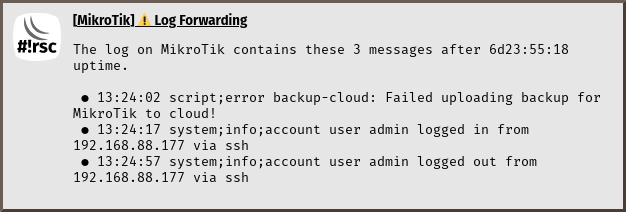mirror of
https://github.com/eworm-de/routeros-scripts
synced 2024-05-14 08:04:19 +00:00
---- ✂️ ---- ⚠️ Log Forwarding The log on MikroTik contains these 3 messages after 6d23:55:18 uptime. ● 13:24:02 script;error backup-cloud: Failed uploading backup for MikroTik to cloud! ● 13:24:17 system;info;account user admin logged in from 192.168.88.177 via ssh ● 13:24:57 system;info;account user admin logged out from 192.168.88.177 via ssh ---- ✂️ ----
1.6 KiB
1.6 KiB
Forward log messages via notification
ℹ️ Info: This script can not be used on its own but requires the base installation. See main README for details.
Description
RouterOS supports sending log messages via e-mail or to a syslog server. This has some limitation, however:
- does not work early after boot if network connectivity is not yet established
- lots of messages generate a flood of mails
- Matrix and Telegram are not supported
The script is intended to be run periodically. It collects log messages and forwards them via notification.
Sample notification
Requirements and installation
Just install the script:
$ScriptInstallUpdate log-forward;
... and add a scheduler:
/system/scheduler/add interval=1m name=log-forward on-event="/system/script/run log-forward;" start-time=startup;
Configuration
The configuration goes to global-config-overlay, these are the parameters:
LogForwardFilter: define topics not to be forwardedLogForwardFilterMessage: define message text not to be forwardedLogForwardInclude: define topics to be forwarded (even if filter matches)LogForwardIncludeMessage: define message text to be forwarded (even if filter matches)
Also notification settings are required for e-mail, matrix and/or telegram.