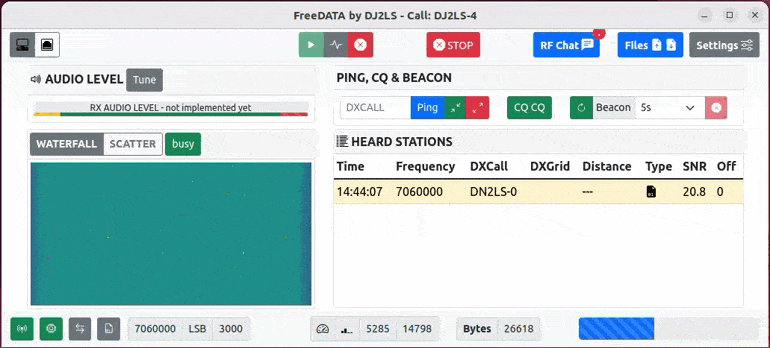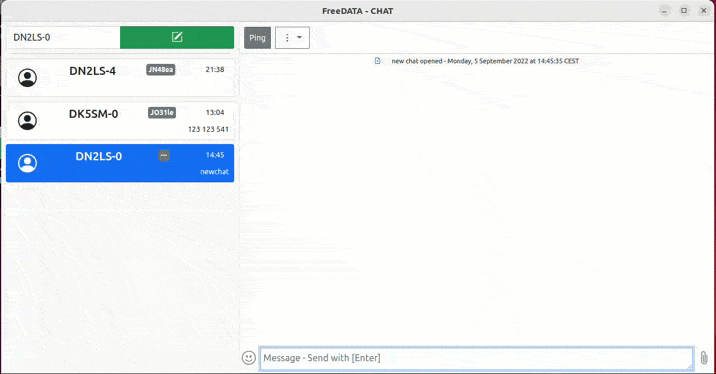mirror of
https://github.com/DJ2LS/FreeDATA
synced 2024-05-14 08:04:33 +00:00
A free, open-source, multi-platform application for sending files and messages, using the codec2 HF modems
| .github | ||
| documentation | ||
| freedata_gui | ||
| freedata_server | ||
| tests | ||
| tools | ||
| .gitignore | ||
| .prettierignore | ||
| .stignore | ||
| add-osx-cert.sh | ||
| freedata-nsis-config.nsi | ||
| LICENSE | ||
| README.md | ||
| requirements.txt | ||
| setup.py | ||
FreeDATA
My attempt to create a free and open-source TNC with a GUI for codec2 with the idea of sending messages and data from one network based application.
Under development
Please keep in mind, this project is still under development with many issues which need to be solved.
existing/planned TNC features
- network based
- raw data transfer
- fft output
- JSON based commands
- speed levels
- ARQ - stop and wait
- SNR operation level SNR > 0dB MPP/MPD
- file compression
- auto updater
- channel measurement
- hybrid ARQ
- tbc...
existing/planned Chat features
- chat messages
- file transfer
- file transfer with chat message
- database for not loosing messages
- smileys
- database network sync
- voice messages
- image compression
- status messages
- avatars
- tbc...
Data Preview
Chat Preview
Installation
Please check the wiki for installation instructions Please check the 'Releases' section for downloading precompiled builds
Credits
- David Rowe and the FreeDV team for developing the modem and libraries - FreeDV Codec 2 : https://github.com/drowe67/codec2
- xssfox, her repository helped a lot in an early stage of development - xssfox : https://github.com/xssfox/freedv-tnc