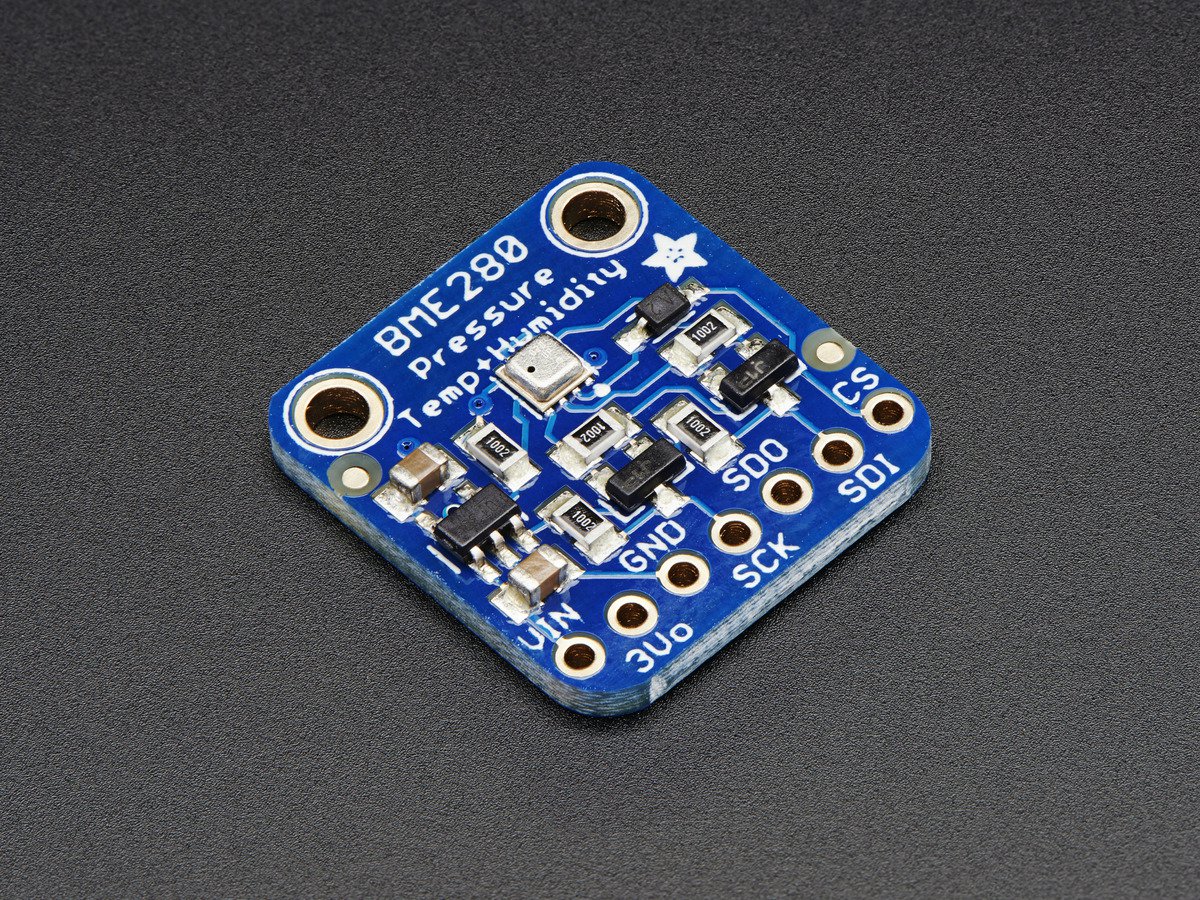Read all added to BME-280 (MariusZ) New security menu in debug/telnet |
||
|---|---|---|
| .. | ||
| .github | ||
| assets | ||
| examples | ||
| .gitignore | ||
| .travis.yml | ||
| Adafruit_BME280.cpp | ||
| Adafruit_BME280.h | ||
| LICENSE | ||
| README.md | ||
| library.properties | ||
README.md
Adafruit BME280 Library 
This is a library for the Adafruit BME280 Humidity, Barometric Pressure + Temp sensor
Designed specifically to work with the Adafruit BME280 Breakout
These sensors use I2C or SPI to communicate, up to 4 pins are required to interface
Use of this library also requires Adafruit_Sensor to be installed on your local system.
Adafruit invests time and resources providing this open source code, please support Adafruit and open-source hardware by purchasing products from Adafruit!
Check out the links above for our tutorials and wiring diagrams
Written by Limor Fried/Ladyada for Adafruit Industries.
BSD license, all text above must be included in any redistribution
To download. click the DOWNLOAD ZIP button, rename the uncompressed folder Adafruit_BME280. Check that the Adafruit_BME280 folder contains Adafruit_BME280.cpp and Adafruit_BME280.h
Place the Adafruit_BME280 library folder your arduinosketchfolder/libraries/ folder. You may need to create the libraries subfolder if its your first library. Restart the IDE.
We also have a great tutorial on Arduino library installation at: http://learn.adafruit.com/adafruit-all-about-arduino-libraries-install-use